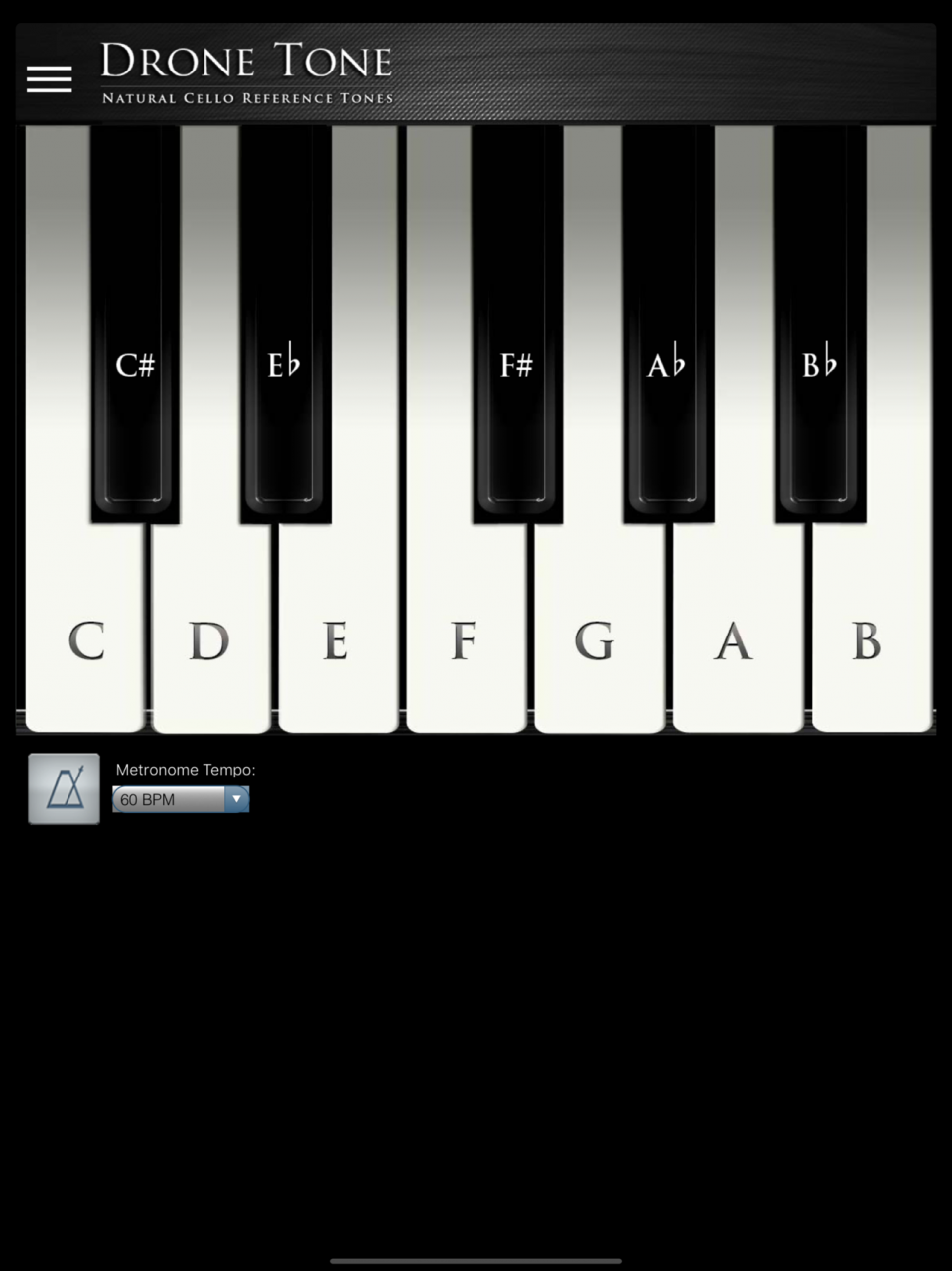DroneToneTool 1.2.5
Continue to app
Paid Version
Publisher Description
Drone Tone Tool is an app created by professional musicians and music educators providing high quality reference pitches with the rich overtones of real cellos. We encourage musicians of all abilities to experience the benefits of reference tone practice!
Why real cello drones?
There are many electronic tone generators, and while they are better than nothing, they lack complexity of overtones and can be painful to listen to. Our cello drones are pleasing to the ear, rich in overtones and contain layered octaves to facilitate practice in all registers.
Purpose and benefit of reference/drone tones:
A reference (or drone) tone provides a center of harmonic stability. Our ears are able to discern the way that multiple pitches interact while strengthening our internal sense of pitch. By playing with a movable pitch (instrument or voice) relative to a fixed pitch (drone tone) we can start to perceive truly consonant perfect intervals, and 'shades' or 'colors' within Major/Minor intervals. This heightened awareness of relative pitch leads to artistry through intonation.
Aug 18, 2019 Version 1.2.5
Improved accessibility for screen readers
About DroneToneTool
DroneToneTool is a paid app for iOS published in the System Maintenance list of apps, part of System Utilities.
The company that develops DroneToneTool is James Roberts. The latest version released by its developer is 1.2.5.
To install DroneToneTool on your iOS device, just click the green Continue To App button above to start the installation process. The app is listed on our website since 2019-08-18 and was downloaded 38 times. We have already checked if the download link is safe, however for your own protection we recommend that you scan the downloaded app with your antivirus. Your antivirus may detect the DroneToneTool as malware if the download link is broken.
How to install DroneToneTool on your iOS device:
- Click on the Continue To App button on our website. This will redirect you to the App Store.
- Once the DroneToneTool is shown in the iTunes listing of your iOS device, you can start its download and installation. Tap on the GET button to the right of the app to start downloading it.
- If you are not logged-in the iOS appstore app, you'll be prompted for your your Apple ID and/or password.
- After DroneToneTool is downloaded, you'll see an INSTALL button to the right. Tap on it to start the actual installation of the iOS app.
- Once installation is finished you can tap on the OPEN button to start it. Its icon will also be added to your device home screen.